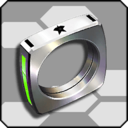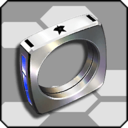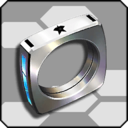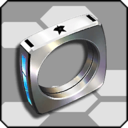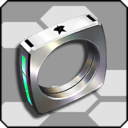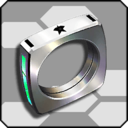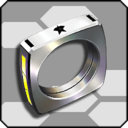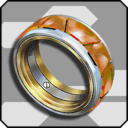|
|
| Line 447: |
Line 447: |
| | ===Utility Rings=== | | ===Utility Rings=== |
| | {{NRing|Head|Effort Symbol}} | | {{NRing|Head|Effort Symbol}} |
| − | {{NRing|Body|R|5|[[File:UIItemEffortSymbolHu.png|42px|link=]][[File:UIItemEffortSymbolFi.png|42px|link=]][[File:UIItemEffortSymbolBo.png|42px|link=]]<BR>[[File:UIItemEffortSymbolRa.png|42px|link=]][[File:UIItemEffortSymbolGu.png|42px|link=]][[File:UIItemEffortSymbolBr.png|42px|link=]]<BR>[[File:UIItemEffortSymbolFo.png|42px|link=]][[File:UIItemEffortSymbolTe.png|42px|link=]][[File:UIItemEffortSymbolSu.png|42px|link=]]<BR>[[File:UIItemEffortSymbolHr.png|42px|link=]][[File:UIItemEffortSymbolPh.png|42px|link=]]|R/Effort Symbol|R/エフォートシンボル|Effort Symbol | + | {{NRing|Body|R|5|[[File:UIItemEffortSymbolHu.png|42px|link=]][[File:UIItemEffortSymbolFi.png|42px|link=]][[File:UIItemEffortSymbolBo.png|42px|link=]]<BR>[[File:UIItemEffortSymbolRa.png|42px|link=]][[File:UIItemEffortSymbolGu.png|42px|link=]][[File:UIItemEffortSymbolBr.png|42px|link=]]<BR>[[File:UIItemEffortSymbolFo.png|42px|link=]][[File:UIItemEffortSymbolTe.png|42px|link=]][[File:UIItemEffortSymbolSu.png|42px|link=]]<BR>[[File:UIItemEffortSymbolHr.png|42px|link=]][[File:UIItemEffortSymbolPh.png|42px|link=]][[File:UIItemEffortSymbolEt.png|42px|link=]]|R/Effort Symbol|R/エフォートシンボル|Effort Symbol |
| | Increases damage and Critical Hit Rate while reducing damage taken.<br>Displays a visual effect in Quests.<br>'''Cannot be traded.'''||||||Effort}} | | Increases damage and Critical Hit Rate while reducing damage taken.<br>Displays a visual effect in Quests.<br>'''Cannot be traded.'''||||||Effort}} |
| | {{NRing|Stat|Power}} || colspan="3" | 100.10% || colspan="2" | 100.20% || colspan="2" | 100.30% || colspan="2" | 100.40% || colspan="2" | 100.5% || colspan="2" | 100.60% || colspan="2" | 100.70% || colspan="2" | 100.80% || colspan="2" | 100.90% || 101.00% | | {{NRing|Stat|Power}} || colspan="3" | 100.10% || colspan="2" | 100.20% || colspan="2" | 100.30% || colspan="2" | 100.40% || colspan="2" | 100.5% || colspan="2" | 100.60% || colspan="2" | 100.70% || colspan="2" | 100.80% || colspan="2" | 100.90% || 101.00% |
| Line 503: |
Line 503: |
| | {{NRing|Stat|Critical Rate Increase}} || colspan="20" | 20% | | {{NRing|Stat|Critical Rate Increase}} || colspan="20" | 20% |
| | {{NRing|Null}} | | {{NRing|Null}} |
| − | {{NRing|Body|R|4|PKeeper|R/P-Keeper|R/Pキーパー|Perfect Keeper | + | {{NRing|Body|R|4|[[File:UIItemPKeeper.png|42px|link=]]|R/P-Keeper|R/Pキーパー|Perfect Keeper |
| | Increases damage when HP is above a certain value.|Gu|||||}} | | Increases damage when HP is above a certain value.|Gu|||||}} |
| | {{NRing|Stat|Power}} || colspan="20" | 103% | | {{NRing|Stat|Power}} || colspan="20" | 103% |
Revision as of 05:14, 13 January 2020
About Skill Rings
Skill Rings are equip items that augment the player's abilities in unique ways, much in the way of Skills do, hence the name. There are two types of Rings: Left Rings and Right Rings. Left Rings produce unique effects that allow players to manipulate their playstyle, while Right Rings typically emulate the effects of pre-existing Skills, with some exceptions.
To create a Skill Ring, you must acquire the requisite items by Mining them in Free Fields via the Gathering system. Once you have acquired the items, you may either take them to the Gathering console in the Campship or the Ring Shop in Franka's Cafe to create the Ring. Almost all Rings are also tradeable and may be purchased off the Player Shop.
Once you have a Skill Ring, you may equip it from the Armor Equip menu. You may equip one Left Ring and one Right Ring each. While they may typically only be changed via this menu, you may use chat commands to switch equipped Rings on the fly.
While a Skill Ring is being worn, 5% of any accrued EXP is added to the Ring. This increases an EXP gauge on the Ring, and when it reaches 100%, the Ring "levels up". Upon a successful level up, the Grind Cap of the Ring increases, enabling you to advance its Grind Level. To Grind a Ring, the Ring must be taken to Dudu or Monica, who will also request a set of Gathering Materials in addition to Grinders. Left Rings can also add +1 to an available stat to upgrade alongside the Grind Level. Grinding Rings typically has an 80% success rate with the exception of the R/Effort Symbol Ring. Many Rings will gain boosted effectiveness when Grinded.
The Grind Requirements for most Rings are as follows:
- 30,000 Meseta Per Attempt
- + 1 ~ 5: Grinders and Rocks
- + 6 ~ 10: Grinders, Gems, and Rocks
- + 11 ~ 20: Lambda Grinders, Grinders, Gems, and Rocks
Show
L Rings
Class Rings
 Hunter Rings
Hunter Rings
|
|
 Fighter Rings
Fighter Rings
|
|
 Bouncer Rings
Bouncer Rings
|
|
 Ranger Rings
Ranger Rings
|
|
 Gunner Rings
Gunner Rings
|
|
 Braver Rings
Braver Rings
|
|
 Force Rings
Force Rings
|
|
 Techer Rings
Techer Rings
|
|
 Summoner Rings
Summoner Rings
|
|
 Phantom Rings
Phantom Rings
|
|
Utility Rings
Combined Skill Rings
Removed
The following Rings were removed from the game and replaced by Class Skills.
R Rings
Class Rings
 Hunter Rings
Hunter Rings
|
|
 Fighter Rings
Fighter Rings
|
|
 Bouncer Rings
Bouncer Rings
|
|
 Ranger Rings
Ranger Rings
|
|
 Gunner Rings
Gunner Rings
|
|
 Braver Rings
Braver Rings
|
|
 Force Rings
Force Rings
|
|
 Techer Rings
Techer Rings
|
|
 Summoner Rings
Summoner Rings
|
|
Utility Rings
Combined Skill Rings
Combination Rings
|
|
Name
|
Description
|
Restrictions
|
Materials
|
| 128px
|
R/C-Strike
R/Cストライク
|
Critical Strike
Increases critical damage and critical hit rate percentage.
|

|
|
| Grind Value |
1 |
2 |
3 |
4 |
5 |
6 |
7 |
8 |
9 |
10 |
11 |
12 |
13 |
14 |
15 |
16 |
17 |
18 |
19 |
20
|
| Critical Power |
103%
|
| Critical Rate Increase |
20%
|
|
|
|
Name
|
Description
|
Restrictions
|
Materials
|
[[File:UIItem .png|128px|link=]] .png|128px|link=]]
|
R/P-Keeper
R/Pキーパー
|
Perfect Keeper
Increases damage when HP is above a certain value.
|

|
|
| Grind Value |
1 |
2 |
3 |
4 |
5 |
6 |
7 |
8 |
9 |
10 |
11 |
12 |
13 |
14 |
15 |
16 |
17 |
18 |
19 |
20
|
| Power |
103%
|
| Minimum Activation HP |
75%
|
|